Your Membership, Your Choice
Amazon recently got into BIG trouble for making Prime cancellation deliberately difficult. If the right step for you is cancelling your membership, here is how to do it.
How to Cancel Your Prime Membership
Thanks to the FTC settlement, the process is now more straightforward. Here's how to do it:
Go to Your Amazon Account
Sign in to your Amazon account and go to "Manage Your Prime Membership" or visit amazon.com/gp/your-account/manage-prime
Select "End Membership"
Look for the "End Membership" or "Cancel Prime" option. This should now be clearly visible thanks to the FTC settlement.
Choose Your Cancellation Option
Amazon will offer you two options:
- End immediately: Cancel now and lose remaining benefits
- End at current period: Keep benefits until your next billing date
Confirm Your Cancellation
Amazon may offer discounts or alternatives to keep you subscribed. If you want to cancel, stick to your decision and confirm the cancellation.
💡 Alternative: Use Your Phone
You can also call Amazon customer service at 1-888-280-4331 and ask them to cancel your Prime membership. They are required to make this process simple and straightforward.

Not ready to cancel? User your Prime member power for good.
Use your Prime membership power to demand a cleaner Amazon. Join thousands of other members who are pushing for real change.